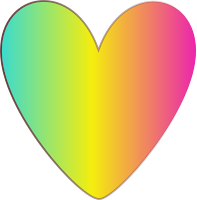(Heart with Gradient.)
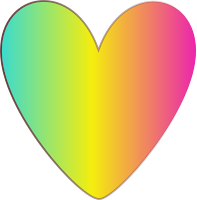
This is my first time taking the digital art course, and already we have learned many new concepts and things in
Inkscape.
Inkscape is the program we have been using to create vector graphics. We have just been having our
introduction to
inkscape and hearts were some of the first shapes we learned.
During the process of learning the heart we learned about the tools on the side bar as well. Nodes were some of the main things that we have to learn and keep learning about. You can make the node symmetrical and that will change how the shape is set up. From just a basic circle we were able to create a simple heart from just pulling the nodes in and out. Also I had to change how the node was set up,for the top part of my heart I had a symmetrical node, and the bottom point of my heart I had a triangular node. By changing these properties it makes the shape.
We also learned about the Bizeio tool, although we didn't use it make our hearts and four leaf clovers, but we did still learn about it. You can freely draw straight lines or circular lines with this tool. I find the nodes very confusing at times but at other times it is quite easy, all depending on the shapes and properties. I found that making the heart was not so difficult, even when we had to use the gradient inside of it. The gradient was the thing that changed the hearts colors smoothing throughout the heart as you can see in the picture as it went from blue, yellow, pink and everything in between.