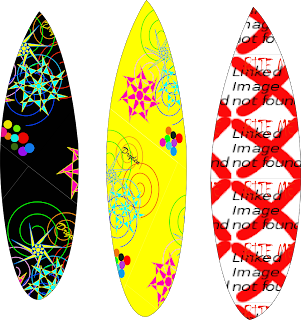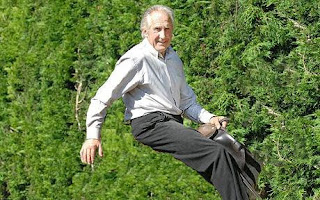In this photo the man appears to be riding a bush, but actually I have just clone stamped the zebra he was actually riding. The clone stamp works in a way where you practicly take a bit of the background and clone it and then put it someplace else where the zebra actually was. The problem with the clone stamp tool is you have to pick the excat right area of grass or what ever substance you are editing you have to pick the right shade to make the picture look somewhat natural. 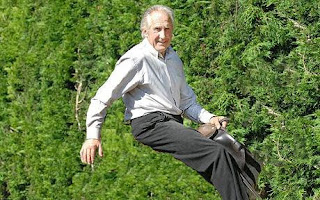
In the other picture I used the clone stamp tool to put something else into the picture. I clone stamped the part of the leg and brought it down again to make another litterally cloning the whole leg. I also cloned the eye and made two more.
This project was very fun for me because i got a laugh out of making them and then looking at them later. At times the clone stamp went too far with the opacity or too little making it look very blury and un-natural.