Thursday, May 20, 2010
Digital Art
Throughout the digital art course I learned more experience in Photography, Photoshop, and Inkscape. I think I progressed the most in inkscape using the bezier the path operations and the text operations. It was quite hard at first to be able to get the jist of everything I was using but now I feel a lot more confidence in myself to be able to use these for birthday cards, school projects, and even projects outside of school. With photoshop I am now able to edit to photos, retouch, adjust and re-create photos just after looking at some tutorials!
Monday, May 10, 2010
Styling Text
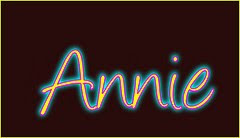



During this unit we were stylizing text to make it more bold and likable to look at. I chose 4 out of the 5 activities in the list just keeping it basic to get full results. For the first one I used the funkalicious tutorial. Very simple just using some of the path options, dynamic offset. It was very fun to colorize and use in school projects. For my next one I chose the movement of text, rotating at 90 degree, more or less angles and moving up down, left, and right. Then to add the other layers of text we yet again used another path operation called inset and outset to create more differnt effects. For the first layer we used the inset then the outset for the outer layer of text bubble. Then I tried the Neon Lights activity. That was more diffcult considering the path operations and the blur affects we needed. It was somewhat hard to get the linked offset the thinkness or thiness that we wanted. But we had to use many of the keys on our keyboard to complete it. It looked so much better on a black background. For my last activity i chose the reflection that I saw on the pixel2life.com. It was very easy, we used cloning and gradients to make it look more like the word was looking at its self in a clear misty pond. Creating text is a lot of fun because you can use it in other school projects or for birthday cards, like I did with the moving text activity.
Subscribe to:
Comments (Atom)